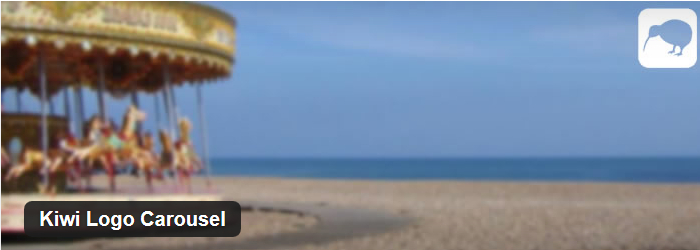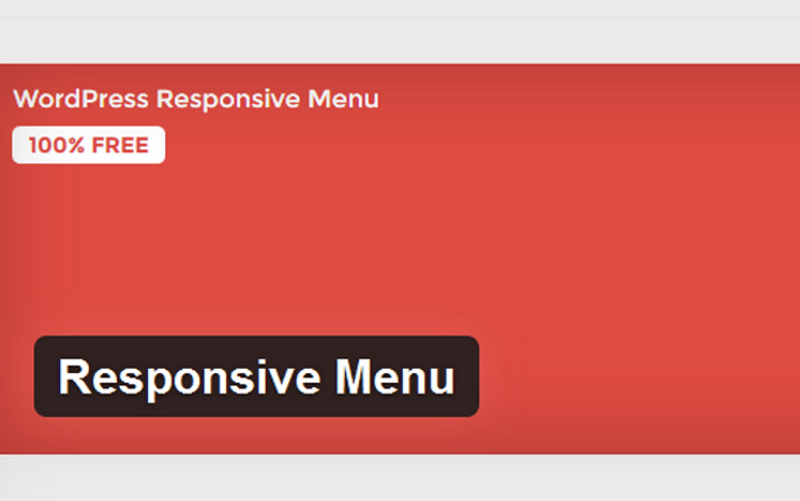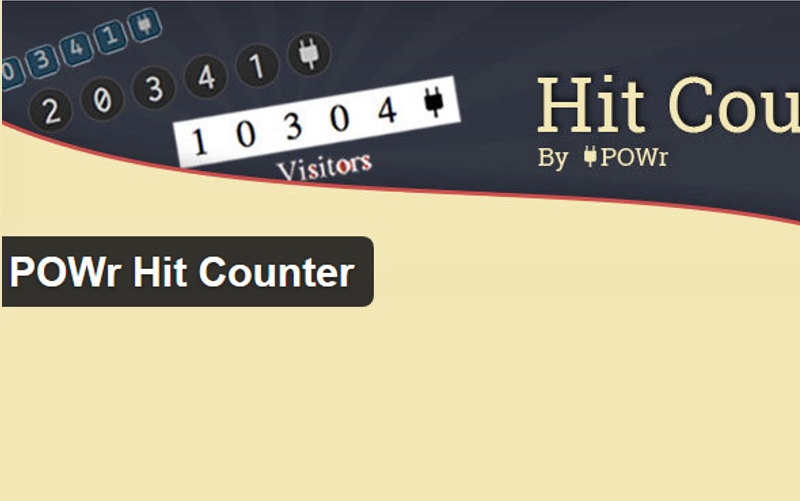It is very important early on in the course of developing a name for you and your site that you get a look together too. There are countless companies out there that can be recognizes by their logo alone. This point is a bit of an impasse for your site and your company. There are online sources that can create a logo for you for free, but the styles are limited and the look will no doubt be shared with another company somewhere. There are cheap microgig services that can develop a logo for you for around $5 or you can do it yourself.
Make sure that you are happy with it before using the logo on your website as it may be the first and last logo your company or site ever uses. It would be strange to have a popular company and a popular logo and then completely redo it a few years later, although there is always room for an update or two.
1. Kiwi Logo Carousel
This one is not so much for your own logo as for those that you might be partnered with. If you are providing ads on your site and have some stronger relationships with a few partners or affiliates, then this can make a nice carousel for their logos. There are really other uses for the plugin, but that is the main design concept.
You can technically use this plugin with images for other parts of your sites or for other sites that you own. It is something that we have seen done before and with the right images it works well. There are a lot of options built into this plugin and it can even use a different carousel for different pages. You will be surprised with how well this works despite the ease of installation and getting going.
2. My WordPress Login Logo
This is a truly useful and yet subtle plugin. Most of the time, with most themes and by default, your logo is not shown at the login screen for any user. This can be a hard change to make if you do not know where to look in the WordPress code. The best solution is this simple plugin that will take care of the hard work in one easy installation. We suggest that you set up your theme first and then activate the plugin. It is just easier that way. Also, if you change themes, you may have to uninstall and then reinstall the plugin.
3. Login Logo Editor
While this plugin does basically the same thing as the last, there are some additional options that will let you customize the login screen even more. It takes a little time and some playing to get the look right, but you will be very happy with the results. If all you want to change is the logo, then the previous plugin is the way to go, but if you want more control than that, then give this a try.