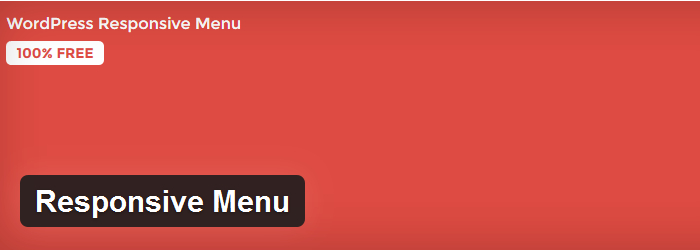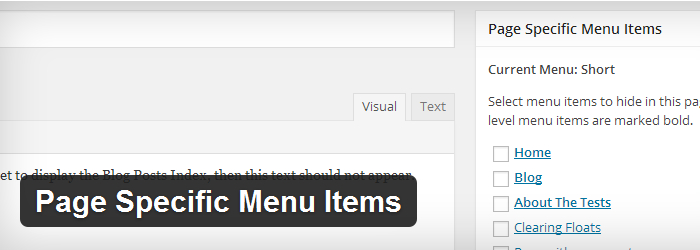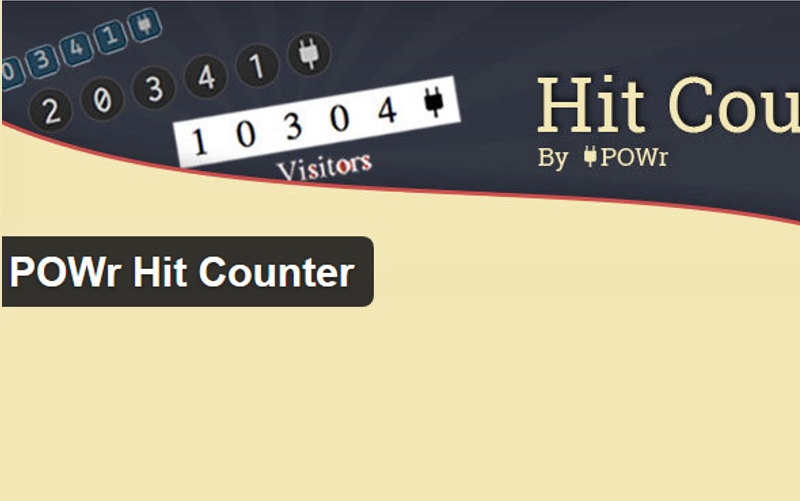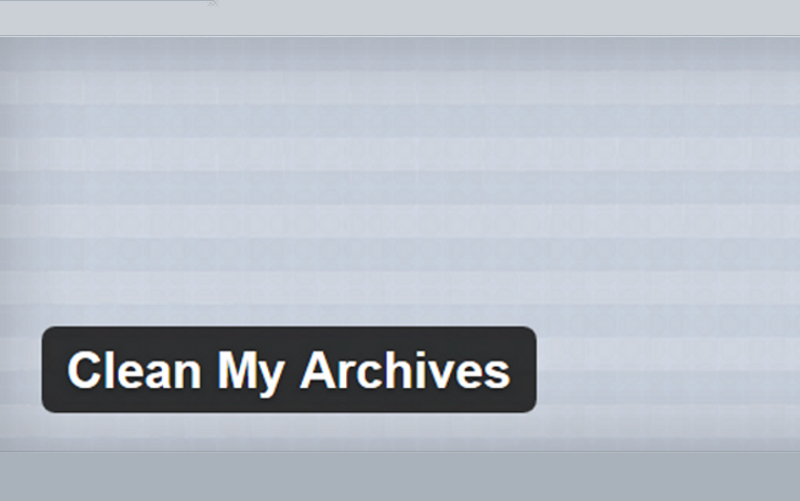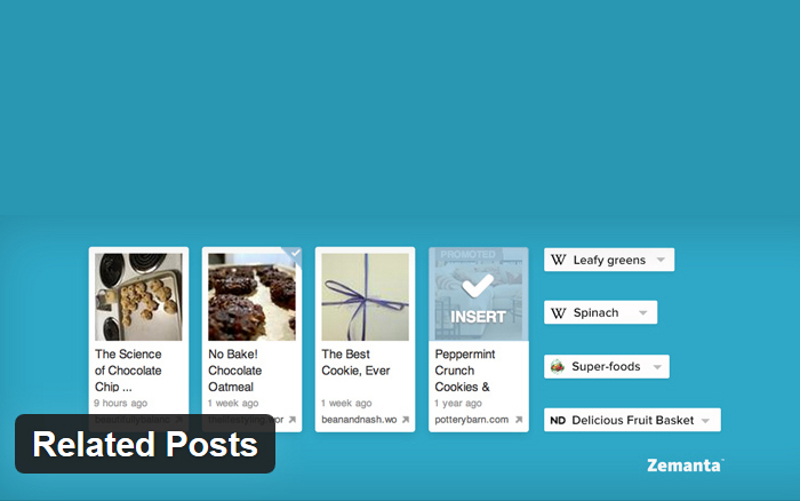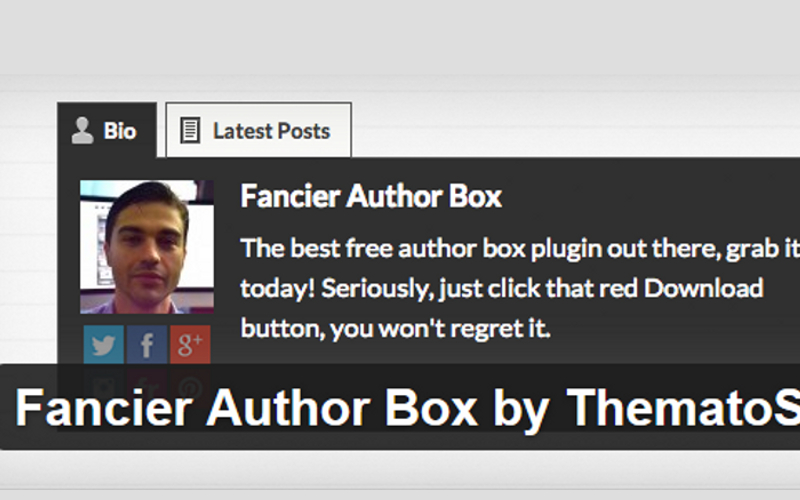The ability to easily engage with and navigate through content is crucial for increased visibility and interest. While there are a number of different ways to better facilitate within website movement, nothing beats having a fantastic menu system. Menus are often ignored by people when working on their website. Often considered a utility, when menus are done right, they can greatly add to the website as whole.
Through WordPress, there are several great WordPress menu plugins to choose from. The challenge is finding the best menu plugin for your particular need. These may include the following plugins.
1. Responsive Menu
Responsive Menu provides an incredible array of options regarding your menus in WordPress. In fact, there are so many options made available, that there is not enough room here to list them all. Some but not all of them include menu title, menu title color, button title, button title color, top location, line and text color, menu text color, slide animation speed, menu width preferences, and ability to export or import options. While Admin Menu Editor may allow for more versatility through code, it is hard to beat the incredible number of options offered by Responsive Menu.
2. Custom Menu Wizard
The Custom Menu Wizard widget is specifically targeted towards creating a menu that is visually appealing within a widget. This breaks the menu from its traditional horizontal across the top placement and instead allows for a tree based system of page displays.
3. Page Specific Menu Items
Page Specific Menu Items provides a simple service that many users would be infuriated without. It allows for users to display menu items that differ depending on the page you are on.
4. Admin Menu Editor
The Admin Menu Editor is an incredibly popular choice used by WordPress website owners and bloggers alike to better manage the care and continued operation of their website. Done behind the scenes, the Admin Menu Editor allows you to change menu titles, URLs, icons, CSS classes, organize menu items, through dragging and dropping, change menu permissions, move menus into sub-menus, and create custom menus through external URL. Providing an incredible amount of versatility, the Admin Menu Editor is your choice for having the greatest control of how your menus will be displayed.
5. Nav Menu Roles
Nav Menu Roles is a simple plugin that provides a service rarely seen in general menu plugins. Mainly, it allows logged in users to see additional options not normally present to general users.