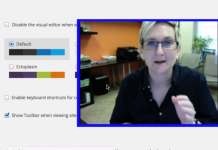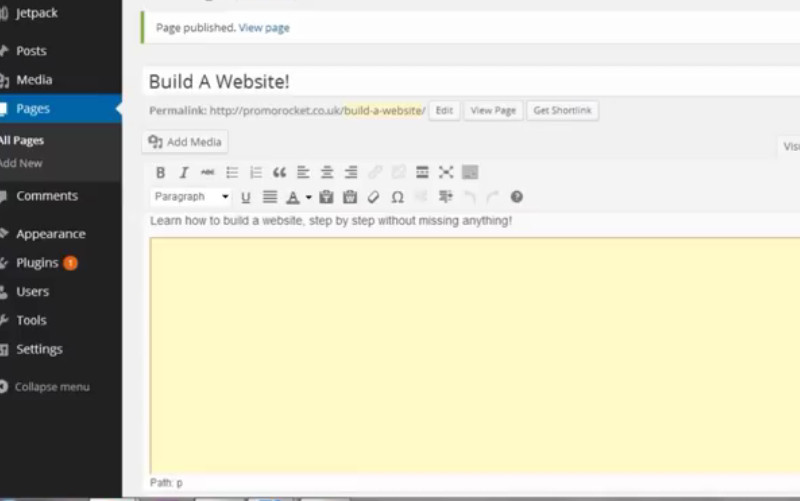TypePad is a blogging platform that launched in 2003. It is based on the Movable Type platform, allowing it to utilize APIs and templates in a way that those without technical experience can still benefit from the design. It offers photo albums, mobile blogging, and multiple author support.
WordPress.com is a blogging platform which offers a similar experience. It opened to the public in 2005, launching as an invitation-only service. It offers a number of basic features that are free, though advanced features, such as CSS editing, are only available as a paid option. Up to 40% of bloggers on the internet today use WordPress as a publishing platform.
Comparing these two platforms brings up a number of advantages which must be considered. If you’re thinking about a new blog, here are the key points to look at in the TypePad vs WordPress debate.
List of the Pros of TypePad
TypePad was created to help people create a simple blog that doesn’t need a lot of customization. It provides a bare-bones approach that is great for users who aren’t trying to establish a brand from scratch.
1. You own your content.
You can link your blog to a URL that you own. That action allows you to migrate your content to other platforms, preserving your links, to maintain traffic levels. Users must take the step to link to their own domain to take advantage of this benefit.
2. It is very simple to use.
If you would describe yourself as “technically challenged,” then blogging on TypePad is about as easy as it gets. You can publish your own content with the click of a few buttons in a way that is intuitive.
3. Help is easily accessible.
TypePad is not the largest community on the internet today. That gives it an advantage in how it provides user supports. They are often monitoring their brand on social media and forums, providing answers for people who may be struggling with their blog.
List of the Pros of WordPress
WordPress was specifically designed to be a blogging platform in its early days. Over the past 10+ years, it has evolved into an open-source community and a commercial platform. That means users who want an e-commerce solution can find an engaged community on the .org side that can help with a build without cost. On the .com side, you have proven blogging features that can grow your brand quickly.
1. You have a lot of flexibility.
WordPress may not be as easy to use as TypePad, though that gives users an advantage when it comes to flexibility. You have more options, more plugins, and more sharing options.
2. There is more functionality.
WordPress provides you access with everything you’ll need to create a good blog. Although limiting e-commerce and requiring an annual payment for ad removal can be a buzzkill for some users, the platform is intuitive and allows you to ultimately do more with your content.
3. You own your content here as well.
WordPress allows you to own your content when you link with your owned domain. You can move your content whenever it suits you. If you’re using the .org option instead of the .com option, you’ll need to arrange your own hosting.
4. Great backup features.
If you’ve been blogging for a long time, you might have more than a million words published. WordPress gives you options to back-up your content to prevent it from being lost. You can also download your content if you wish. TypePad offers a back-up option as well, though you cannot download the content on that platform.
What About SEO Options for TypePad and WordPress?
Modern search engine optimization is based on value to the site visitor. Content is a primary component of the value equation. If you’re publishing excellent content, any platform can get you to rank your new blog.
WordPress does provide a couple of advantages here. You can increase the speed your site loads with WordPress thanks to third-party plugins. There are also themes available to users that are highly responsive. Both options increase the value ratio for the WordPress user, which can push their rankings higher.
At the end of the day, however, the TypePad vs WordPress debate is settled by determining which one is the most comfortable for you. Some users prefer a basic site which requires virtually no time to learn how to publish. Other users prefer customization options and will take the time to learn how to use them.
Examine both platforms, including the distinct advantages of each, to find the one that will best meet your needs.