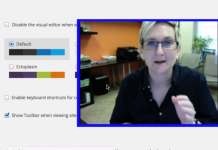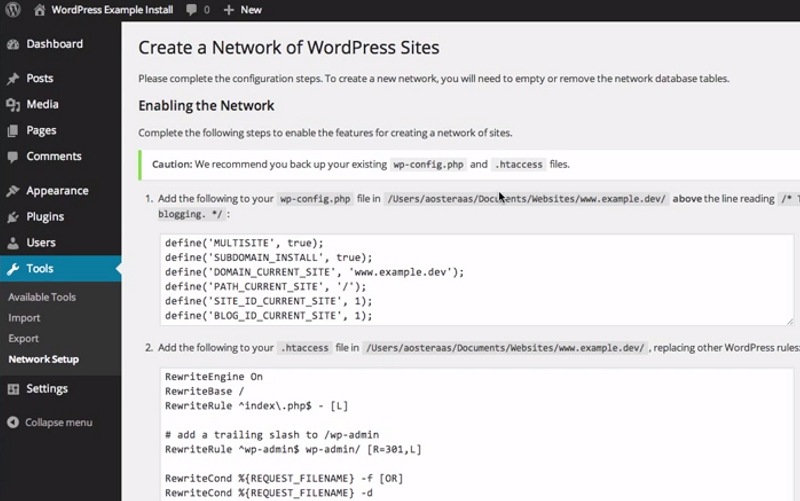From a blogging and social perspective, Tumblr and WordPress offer several similarities. You can post macro or micro content on both platforms, engage with other users socially, and network in ways that help to build your social media presence.
Both platforms are free to use by anyone. Signing up for an account is easy. All you basically need is an email address, a username, and a password to get started. Both sites will ask you to agree to their terms and conditions – make sure you read them.
Your blog will stay free unless you choose to purchase premium features or themes.
Beyond these similarities, there are some key differences to look at when comparing Tumblr vs WordPress to determine which option is best for you.
1. Customization
You have more theme customization options on Tumblr than you do on WordPress. Changing the appearance of your blog is rather easy with Tumblr. Just navigate to the editing section, make the changes you want, and update when you’re ready to go. You can even code your entire theme for free if you prefer.
Some premium themes, especially ones from third-party providers on Tumblr, do not allow full customization.
WordPress blogging, through wordpress.com, does not allow you to access the HTML or PHP in the templates, regardless of what upgrades you might purchase. WordPress.org is a software install for self-hosting websites, which is easily confused with the free blogs that are offered on wordpress.com.
2. Organic Marketing
SEO is available through Tumblr and WordPress. You are able to create long-form content on Tumblr that gets picked up by search engines. What you’ll also find is that most users of Tumblr see it as a micro-blogging platform more than a macro-blogging one. You will get fewer social reactions, in most circumstances, with long-form content.
WordPress is built to provide long-form content. You’ll receive more social interactions with valuable content than a simple sentence or two like you would with Tumblr.
Both platforms allow you to use your own top-level domain to give your SEO a boost instead of using a subdomain from the free signup as well. You can link between posts or to external links on both platforms.
If you use the WordPress software install (.org, not .com), you would have access to plugins like Yoast which evaluate your content for SEO happiness.
Here the difference depends on the content you post. Long-form content works better on WordPress. Short-form content works better on Tumblr.
3. Ownership
If you’re using the free blogging platforms found on Tumblr or WordPress, then you’re putting your content onto their server. You’re not permitted to download it or claim ownership of it when using the free platform.
In a unique twist, it is possible to migrate Tumblr content over to WordPress, but not the opposite.
Here it is important to remember which flavor of WordPress you are using. If you are using wordpress.com, then you’re still renting a free space on the platform to publish your blog. There is no difference between that and what you get with Tumblr.
If you are using the software install through wordpress.org, then you are self-hosting your content. You’re free to use it as you wish, including moving it to a different hosting provider.
4. Social Networking
Tumblr has the upper hand for social networking in this comparison. As a blogging platform, it feels a lot like Facebook circa. 2010. Your dashboard gives you options to post text, images, videos, and other content items. You’ll have access to new posts from the other blogs that you follow. Notifications are provided to let you know when your post has been liked or received a comment.
Responding to comments on Tumblr does take a little time to learn. It creates a conversation chain that is similar to what you’ll find on a platform like Reddit. Some users will also start new conversation chains with pictures from older ones.
WordPress is pretty straightforward. Other users can like your post or comment on it. The structure feels more like a traditional website than a social media platform.
Tumblr is personal. WordPress is more impersonal when it comes to interactions.
5. Customer Service
Both options are pretty light on customer service options. Tumblr may hold an advantage for some uses as they offer an email resource that you can use. You describe the problem, provide an optional attachment, then give the platform your blog and account email for contact.
With WordPress, you are given a contact page that will post a new question into a public forum. They rely on the community to provide answers instead of providing support staff.
In the Tumblr vs WordPress comparison, the biggest differences lie in the structure of the content you post and how you want to gather interactions. Evaluate both options carefully, then choose the one which makes the most sense for your needs.