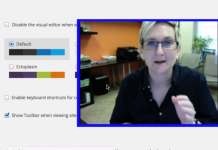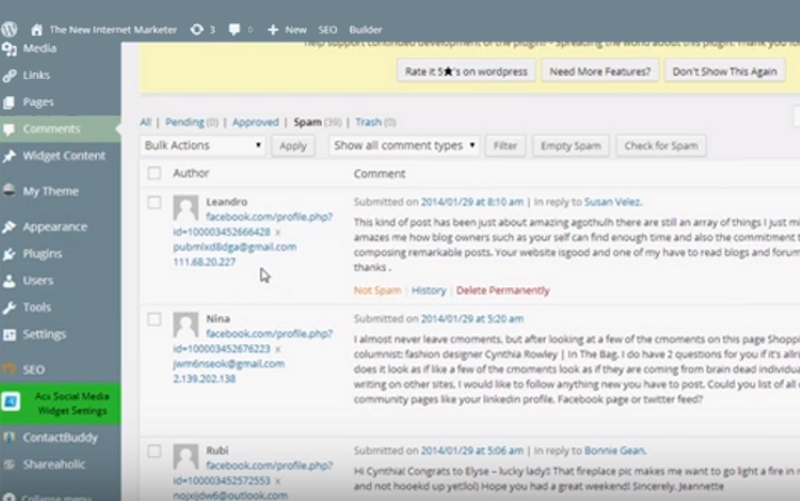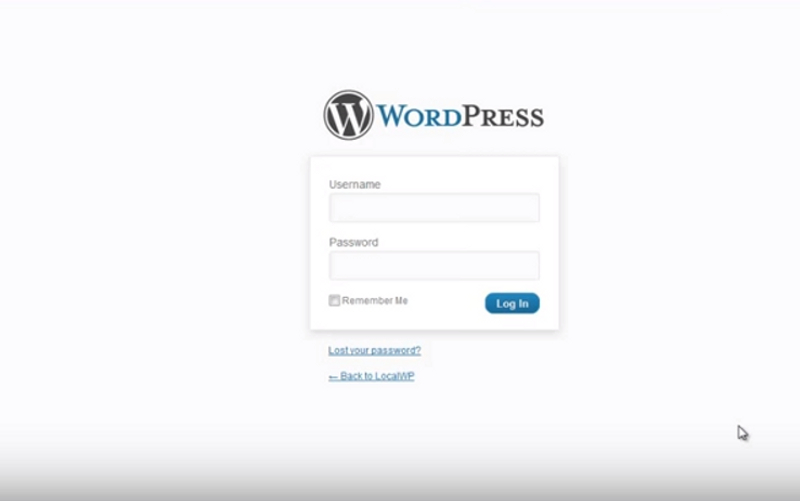With extensive libraries of plugins, templates, and modules to use, both Drupal and WordPress offer users numerous customization options. Both platforms can be free to use as well, thanks to the setup of each community. Mobile visitors get to enjoy responsive designs with bot platforms.
Despite the similarities, there are also a number of key differences which must be examined in the Drupal vs WordPress debate to determine which platform might be right for you.
How Easy Is It to Use Drupal and WordPress?
Drupal has added functionality as a platform when compared to WordPress. That makes it more difficult to learn and use. It also means that Drupal offers users more features than WordPress, giving users more power to let their content grow their brand. Options like descriptive text reduce the complexities of Drupal from previous versions, though it is still quite complicated for those new to the platform.
WordPress offers a dashboard that feels intimately familiar from the first moment it is used. The design is simple and straight-forward. There are fewer baseline features available when compared to Drupal, though plugins can close this gap. That makes it easier for the average person to create a website if they’re trying to get something started right away.
Content Permission Issues with Drupal and WordPress
Drupal offers users a deep level of customization when it comes to assigning user permissions. You can create roles for content editors, site admins, and much more. You even have the option to allow for private content access at your discretion.
WordPress has closed the gap in this area in recent months. You now have access to defined roles with specific duties. That allows users to add authors, contributors, or editors to their website, along with other specified roles. Specific assignments can be offered to these roles as well.
Customization Options with Drupal and WordPress
Drupal is designed to be customized by each user. You’re given a strong foundation for your site, then encouraged to build upon it to create something that works for your blog, business, or brand. Free modules are available to enhance the site-building experience, many with complex layers of functionality that create the necessary user experience.
WordPress was initially created to be a blogging platform, so these initial features have been kept with its updates over time. That makes customization easier for the average user on this platform. It also means that your customization options are somewhat limited unless you’re willing to dig into the code to create your site.
If you want a plug-and-play experience, choose WordPress. If you want authentic customization, choose Drupal.
Site Security Concerns with Drupal and WordPress
Drupal offers enterprise-level security. Reports are provided to users regularly to discuss core areas of potential concern. It resists attacks by hackers so well that some government agencies around the world are using this platform for their content. To maintain this high level of security, however, users must continually upgrade to the latest version. Older versions lose their support after a certain time length.
WordPress has always struggled with user security. That is because it isn’t just the platform that can be attacked by hackers. Each plugin offers an entry-point to a user website as well. That creates a number of vulnerabilities for users that can be very unpredictable, especially when multiple plugins are being used simultaneously.
Community Support with Drupal and WordPress
Drupal and WordPress are free to use. There are, however, certain costs that some consumers may face when developing their site.
Most Drupal users find that they need third-party development help at some point during their site build. When compared to WordPress developers, Drupal developers charge about 30% more for their services. Part of the reason for the extra cost here is to handle the complexity of Drupal’s design.
WordPress sees higher costs when it comes to available hosting options. Many web hosting providers either limit or exclude WordPress sites because of their size. That means there are fewer options available, so the providers that do accept WordPress may provide slower speeds and lower uptimes.
Which Is Better: Drupal vs WordPress
If you want an open-source platform that supports your next website, Drupal and WordPress are two fantastic options. The one you choose will depend upon what needs take a top priority.
Those who wish to get started right away will likely choose WordPress. Users who want a deep user experience and can take time to learn the system may look at Drupal as the best choice.
Each has several strengths that make it worth considering and the price of the initial download for both cannot be ignored. Compare them both and choose the one that meets the majority of your needs.