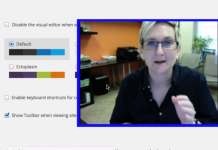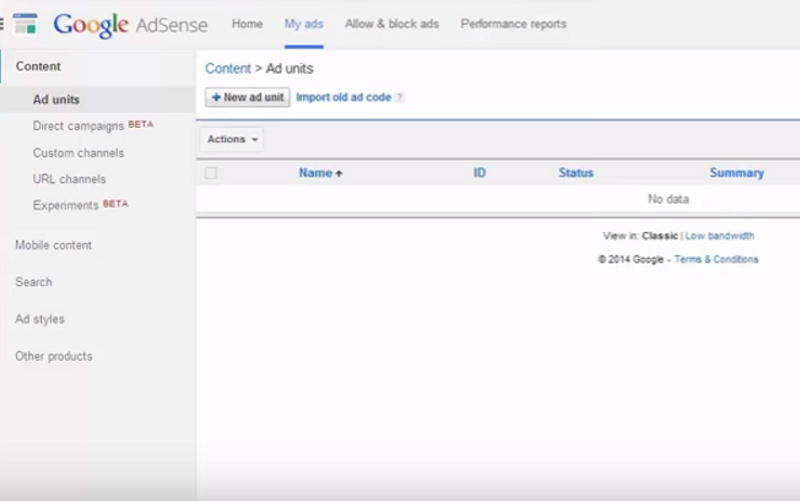WordPress might offer a helpful platform for website owners, affiliate marketers, and e-commerce platforms, but it can also be a security nightmare. Because it is an open-source product, you must rely on personal research to determine which plugins to use to avoid vulnerabilities.
If you want to know how to secure WordPress effectively, then these are the steps that you will want to follow starting today.
Step #1: Start with a Great Hosting Company
It is easier to keep WordPress secure when your hosting provider can give you multiple layers of security. Many new websites choose a cheaper host because they are running on a very tight budget, but it can be a problem that leads to a future nightmare. Look for a provider that offers daily malware scans, backups, and around-the-clock customer support.
Step #2: Avoid Nulled or Cracked Themes
It might seem like a waste of money to pay for a premium theme just to create a unique design, but this investment is also one that improves your security. Cracked or nulled themes offer a hacked version of a paid product, so you are using an illegal item for your website. It is not unusual for them to contain malicious codes that could interfere with your credentials.
Step #3: Install an Excellent Security Plugin
If you are manually checking your website security for malware every day, then you are wasting a lot of your time doing something that a security plugin to do for you. Unless you continue to update your knowledge about the best practices of coding, you might not even see malware code written into your site. Download a WordPress plugin like Sucuri to encourage additional levels of file integrity monitoring, post-hack security actions, and a website firewall if you choose the premium service.
Step #4: Be Smart with Your Password
Do you know that the most common password used on WordPress is “password”? Other plain passwords like “123456” or “abcd1234” will place your security at risk because they are easy to manipulate. Advanced users can crack simple codes without much work. A complex password should always be your top priority so that you can protect the information you publish on this platform. The best option is to use a program which automatically generates passwords with a variety of numbers, unusual letter combinations, and special characters.
Step #5: Eliminate File Editing
There is a code editor function on your WordPress dashboard that allows you to edit your plugins and theme. Once your website is live, it is a good idea to disable this feature. Hackers could get into your admin panel to add subtle, malicious code to your website that can be challenging to detect until it is too late. You will need to add this code to your wp-config.php file to follow this step: define(‘DISALLOW_FILE_EDIT’, true)
Step #6: Obtain an SSL Certificate
The initial goal for SSL was to make websites secure for conducting financial transactions. Search engines now look at this element of website design as a value necessity. If you plan to receive sensitive information like a password or credit card number, then you must have it. This certificate will encrypt data before it transfers between browser to server to make your site more secure. Without it, this data transfer occurs in plain text.
Step #7: Change Your Login URL
WordPress defaults to a login URL that features your domain name with /wp-admin. If you leave this as your regular spot to enter your details, then it increases the risk of suffering a brute force attack that could crack your password and username combination. Subscription accounts will also receive a lot of spam. If you don’t want to change the UR, then add a security question to the registration or login process to provide more security. The best option is to add a two-factor authentication plugin.
Step #8: Limit Your Login Attempts
If you limit the number of attempts that someone has to login to your website, then you can reduce the risk of a lucky guess on your username and password combination. Anyone trying to access this data will receive a lockout instead. The default setting is to allow unlimited attempts, so make the switch and then manage your different passwords using trusted management software or offline methods.
Knowing how to secure WordPress will help you to protect your critical data from the beginning. Implement these steps today to ensure that your online experience can be as positive as possible.