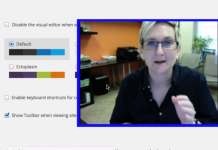If you are thinking about joining the WordPress community, then you might be surprised to know that there are two different iterations to consider. You can either become part of the .com option to create something that is similar to a blog, or you can become a member of the .org version that can help you to create your own site using this platform.
Knowing which version is best for you largely depends on the overall functionality that you want to have with your final site design.
The primary difference between the two involves publishing and hosting. If you choose WordPress.com, then you won’t need to download any software. There isn’t a requirement that you pay for hosting or manage a web server either. It is a suitable solution for anyone who wants to create content, and then forget about the other end of the management spectrum.
Using WordPress.org means that you are hosting your own site. This experience can be fun and rewarding, but it also requires more technical knowledge because you have additional responsibilities as the publisher. It is an open-source platform, so you can download it for free. You must then install it on a web server before it will begin to work. Then you can add your own plugins and themes to create a custom experience.
WordPress.com Requires Paid Upgrades
If you can self-host your site or you already have a hosting account that is paid-in-full, then WordPress.org will not require additional costs to create the website experience that you want for visitors. Once you have the platform downloaded to the web server, it is a straightforward process to install a theme, create pages, and start building posts.
Even if you need to sign-up for a web hosting account, you may find that the costs of using WordPress.org are much cheaper than if you use the .com option to create your site.
If you decide to run a WordPress.com site because you don’t want to manage the technical aspects of your content, then the free website is considered a beginner’s option. You are forced to use a subdomain as part of your overall content plan.
Should you want to operate through a domain of your own, then you must upgrade to one of their three paid tiers: personal, premium, or business. Each option is billed annually, so you are locking yourself into a long-term contract.
The personal plan is $60 for 12 months, allowing you to remove all WordPress advertising while receiving email and live chat support. Your domain is included for free in the first year, and you will receive up to 6GB of storage space.
If that is not enough for you, then an upgrade to premium is necessary, which is $96 per year. You will receive unlimited premium themes with this option, advanced design customization, and up to 13GB of storage space. You must choose this tier if your goal is to monetize your website. VideoPress support comes with this investment as well.
Businesses must use their own tier, which is $25 per month (but still billed annually). You receive all of the features and options that are available through WordPress.com, including SEO tools, Jetpack search, and an option to attend live courses. You can even upload themes and incorporate Google analytics integration into your data. This option is the only one which permits the removal of WordPress.com branding on your site as well.
Advanced Features Are Only on WordPress.org
You will find that WordPress.com does not offer FTP access. There are no ways to increase PHP limits or make changes to the core WP files when you work with the .com option. That means if you require advanced features for your website, or if your developer requires them, then a self-hosted .org site will be the best option for your needs.
There are alternatives for FTP access through WordPress.com if that is the only snag that is holding you back.
Everyone can install custom themes if they choose WordPress.org after finding a host. You can build your own CSS and PHP with this option as well. You can choose which plugins to install too, whereas the .com option allows for social network integration and not much else.
It is essential that you do not confuse one WordPress for the other to ensure your web presence can meet your needs. One operates more like a blog, while the others feels like a publishing platform. Compare the two features with your requirements, and then make the correct choice.