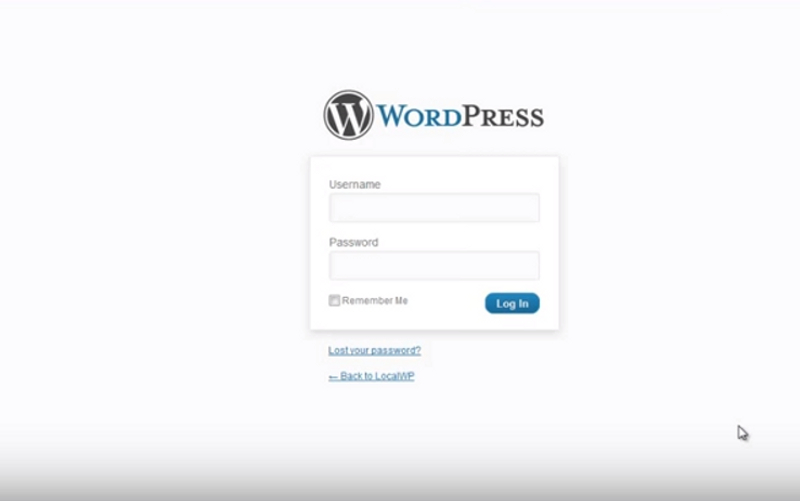WordPress is a useful platform for the times when you want to host your own site or blog. It also has a reputation for lacking in security when you incorporate the different themes, plugins, and options that are available.
If you are just starting with your first WordPress site or you want to shore up the security you have on your current platforms, then these are the most important security tips you can follow.
Best Security Tips for WordPress
Approximately 1 in 4 websites that are active on the Internet today are powered by WordPress. Because of this popularity level, there is a lot of attention paid to the platform to see if there are any vulnerabilities that could place a site at risk.
50% of all exposure issues come from plugins. Take care to install items that you know have a positive reputation and few vulnerabilities to minimize security issues. Then take advantage of these tips to improve your overall approach.
1. Separate your username from your admin.
It seems like it would be a good idea to keep your admin and username the same, but this is not the case. This issue is the first option hackers use when trying to crack your site.
2. Use an editing account.
Instead of using your admin account to publish your blog posts, it is a better idea to create an editor one instead. Hackers want your administrator data which you make visible on every post that you publish without using the tip.
3. Update WordPress frequently.
New functionality and patch updates occur frequently on this platform, so you will want to back up your information and update it regularity as a security precaution. WordPress warns you to protect your database, but it is also a good practice to adopt to ensure you don’t lose data. Running an older version will also keep you vulnerable to older issues that could be exploited.
4. Reduce your themes and plugins.
Because most of the vulnerabilities come from the plugins, you will want to limit their use whenever possible. Don’t keep themes available that you are not using. Anything that is inactive on your server could still carry code that could be destructive to your site.
5. Free themes might come at a higher cost.
It is not unusual to find that the free plugins and themes carry encrypted links, viruses, or malicious code that could create vulnerabilities for your WordPress site. There are plenty of freemium options from trusted sources out there as well, so use your common sense when addressing this issue.
6. Use the correct file permissions.
WordPress says that the correct permissions on your site are 755 or 750 for your directories, 644 or 640 for your files, and your wp-config.php should be 600. If you set an incorrect permission, then it may be possible for someone else to upload or modify files.
7. Move your wp-config.php file.
You will want to move this file into the folder that sits above your WordPress installation to give it another layer of protection. Don’t keep it in the public file that is associated with your site. You can also change the default secret keys to something else, disable error reporting, and disable the plugin and theme editor in the file to reduce vulnerabilities.
8. Disable the login hints for WordPress.
If you login to WordPress, the typing the incorrect username or password should give you a message that says it isn’t a match. Don’t use the hints because people can use it to guess what your info happens to be. Go into the functions.php and disable the hints to prevent a possible breach.
9. Use SSL.
Secure Sockets Layer technologies allow you to encrypt the connection between your server and the browser of your visitor. If you have an e-commerce site, then you will want this option anyway. It can also give your optimization campaign a boost when used appropriately. Get the certificate from a verifiable source, and then integrate into your site through a trusted plugin.
10. Limit your login attempts.
WordPress automatically defaults to an infinite number of login attempts. That makes it easier for someone to access your site because they can keep trying until they are successful. Use a plugin like Login LockDown to define the number of attempts that can be made before your site shuts locks out the user and IP range to protect your data.
WordPress is a useful platform that offers numerous benefits. When you take your security seriously, then you can reduce the number of disruptions that may occur.