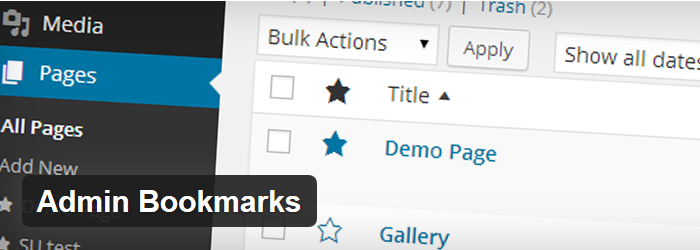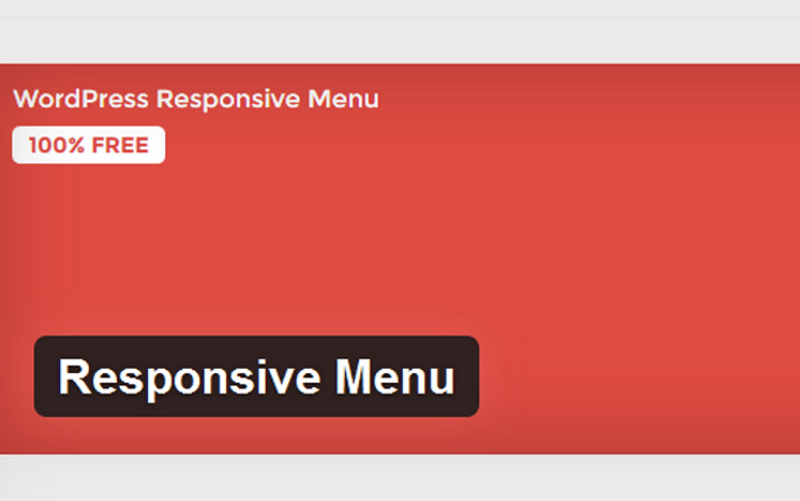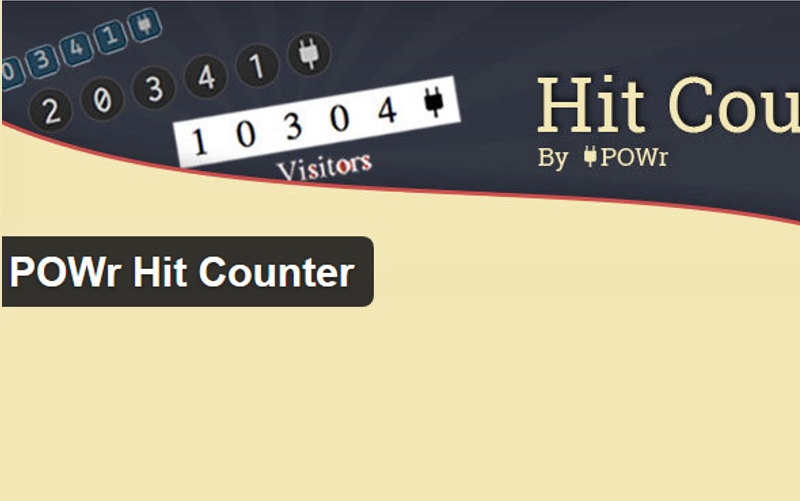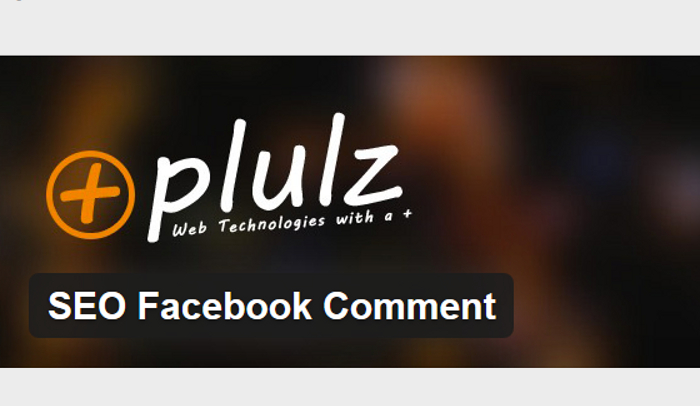Many people still remember when a bookmark was a dog-eared page in a book or a slip of paper to hold that spot in the book. As time progressed, the bookmark became an internet term that almost everyone knows. For the most part it is a way to hold website that you use most often within the browser. What few people know is that you can hold on to your favorite websites within WordPress as links. The hard way to do that would be to create a page of links and keep them there. That would mean a lot of copying and pasting and trying to make those links both pretty and useful.
There are a few plugins that will do that for you with ease. The bookmarks can be stored in different ways and can be both pages from other websites and even posts and pages within your website. They can be either public or private.
1. Admin Bookmarks
An easy to use plugin for bookmarking your favorite posts with an intuitive design and no settings required to use. This plugin works with all post types and pages, providing you with a dashboard widget listing all of your bookmarks. Selected posts and pages are added to your admin menu for quick editing.
2. WP Bookmarks
This is a nice and easy to use plugin. It makes a new type of post that can be used to store bookmarks. These can be from within your site, other sites you own or any page on the internet. You have full control over the visibility of the bookmarks and that means you can use your website to store your favorite sites and no one will ever see or you can have a page that shows others what you like. This can be great for affiliates to share some of the sites they want people to do business with.
3. Hierarchical Bookmark System
The main difference with this plugin is that the bookmarks can be stored in an indexed hierarchy. In other words you could store your bank website as one bookmark and then the page with a specific account as a subpage of the bank page.
The uses of this are pretty much up to you. The tree can be built by you or organized by the plugin itself. As information goes, you could put together a group of links about something that someone may which to learn about. For example, you could have a section on movies with links to the major categories of movies, like horror or romance. Under those links you could have links to your favorite movies, like “Titanic” under the category of romance.
It is fully up to you how you use your links and your links lists. Be careful what you make accessible to the public. While they would still have to login to a site to see your personal information, many links will have usernames and use information built into them
You may also wish to do some research into something called a bookmarlet. You can store them as bookmarks, just like a webpage, but they will actually perform a function once they are clicked. They can be a lot of fun and very useful. Make sure that your server settings are right for this. With a little research you can have the functions in your website that your visitors will keep coming back for again and again.