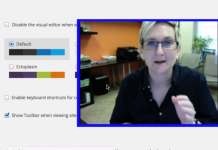WordPress is the web’s most popular content management system, if we were going by usage alone. It’s pretty much the main platform that complete beginners use to create a website. But beginners also use Adobe Dreamweaver, a web development program that helps users create websites from the ground up. So, which tool works best for beginners? Well, in this article, we’re going to review both to see which one works best for beginners.
A Look At WordPress
WordPress allows users to customize their websites in any way they need. It makes use of templates, plug-ins, widgets that help users fully customize their site in any way they want. In other words, WordPress affords users a lot of control over their website.
WordPress Pros
As a popular content management system and blogging platform, WordPress has plenty of positive advantages for users:
Versatility.
Plug-ins, widgets and templates afford users a great amount of control when customizing important visual and code-based elements of their site.
Price.
WordPress is free to install, but you do need to pay for web hosting. But the good news is that web hosting and buying a domain name is cheap nowadays.
SEO Friendly.
WordPress has a lot of little features that make implementing SEO a lot easier than some think.
Easy to Use.
It only takes a day to install and set up a basic WordPress site, as long as you have all of your website resources (graphics, content, etc) ready to go.
WordPress Cons
Like many website platforms, WordPress does have some disadvantages:
Security.
Since it’s an open source platform, WordPress can be very vulnerable to security exploits often utilized by hackers and spammers.
Inflexibility.
Some website types, such as an eCommerce store, may need more resources to effectively build. While you can build an eCommerce store with WordPress, you’ll need an eCommerce platform like Magento or WooCommerce, to really make the site work.
Speed.
Sometimes, WordPress pages do perform slow, especially if its site code is too bogged down with unnecessary and/or generic code.
A Look At Adobe Dreamweaver – Modern Versions
Adobe Dreamweaver is a what you see is what you get (WYSIWYG) website development tool and editor. It’s likely the first website editor you’ve read about if you’ve been researching website development tools. Well, it’s popular for a reason.
Dreamweaver provides various options for people to build a website from the ground up. The idea behind Dreamweaver puts you in charge of designing the website’s look inside the editor while the program builds the website code as you work. When you’re done creating, all you have to do is upload your site’s assets – HTML/CSS, graphics and other files – to your web hosting server.
Dreamweaver and similar WYSIWYG editors have two to three panels that essentially show your site in development as you go along. The first panel typically displays your work or how your site will look. The second or third panel typically shows your website’s code in all of its HTML (and CSS if you’ve got that going in another panel) glory.
But there’s a catch with WYSIWYG editors like Dreamweaver. What you see is what you often get—many websites built with Dreamweaver do look like, well, they were built with Dreamweaver or a similar program.
Many webmasters actually recommend not to fiddle around with Dreamweaver as your primary tool—it should only be used to refine code and your site’s looks long after you’ve already built it. The best tool to use to build a site from the ground up is… a regular old text editor like Notepad or the extremely HTML-friendly Notepad++.
Dreamweaver Pros
Dreamweaver gives complete beginners a chance to learn how to build websites at their own pace. But besides providing beginners an entry point into web design and programming, here are two other advantages that the program possesses.
Dual Panel View.
As a WYSIWYG editor, Dreamweaver allows users to see what their web code is doing while they’re working. Design View works when adding in visual elements, while Code View is naturally best for altering the web code.
Accessibility and Code Validation.
Before you use your web code, it needs to be validated in accordance with today’s web standards. Fortunately, Dreamweaver has its own Code Validation and Accessibility Checker built right into the program.
Dreamweaver Cons
Despite its ease of use, Dreamweaver isn’t for everyone. Here are two disadvantages that might deter others from using the program.
WYSIWYG Limitations.
While Dreamweaver’s Design View is great for building a website design from scratch, it ultimately doesn’t produce web code that renders or displays properly when viewed in a browser. When you code things by hand, you have more control over how to make things look and work when viewed in a browser.
Bulky Web Code.
If you’re working primarily in Design View, do know that Dreamweaver can produce bulky code in Code View. Bulk code does impact a website’s performance, so it’s not exactly a good idea to rely on Dreamweaver to optimize your code.
WordPress versus Dreamweaver – The Final Verdict?
Again, we have a WYSIWYG website editor. And our other option is the web’s choice content management system. So, if you were a beginner, what would you choose? So, what should you choose to build your first website?
Beginners should choose WordPress as their go-to website creator. As we’ve mentioned in our last comparison article, WordPress provides so many benefits for complete beginners that it’s pretty impossible not to recommend.
But Dreamweaver is still an excellent WYSIWYG website development tool, provided you do have the funds to buy it. Working with Dreamweaver helps beginners understand how websites are built from the ground up. It’s not, however, a replacement for a good old text editor and a little help from WordPress.