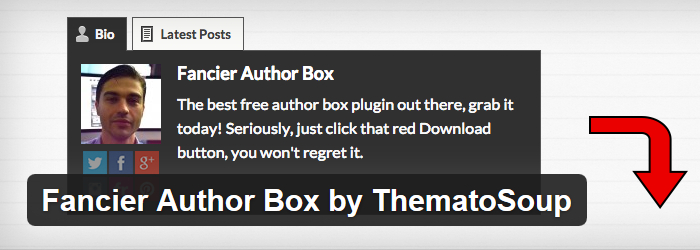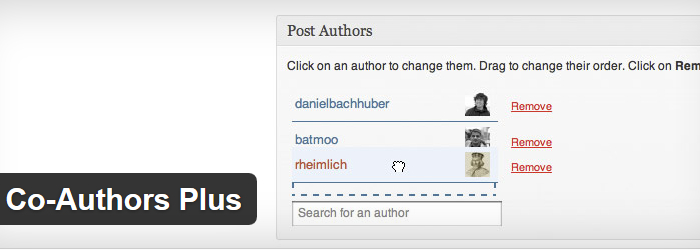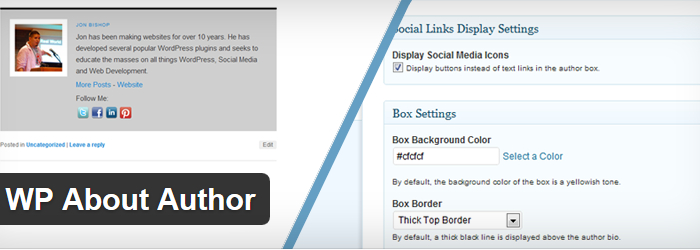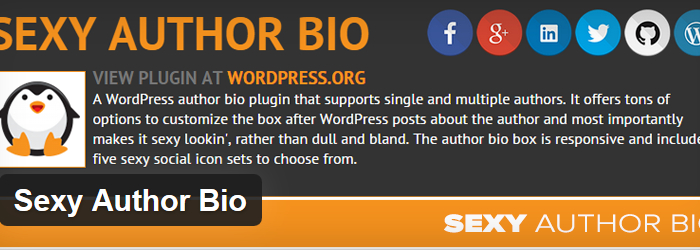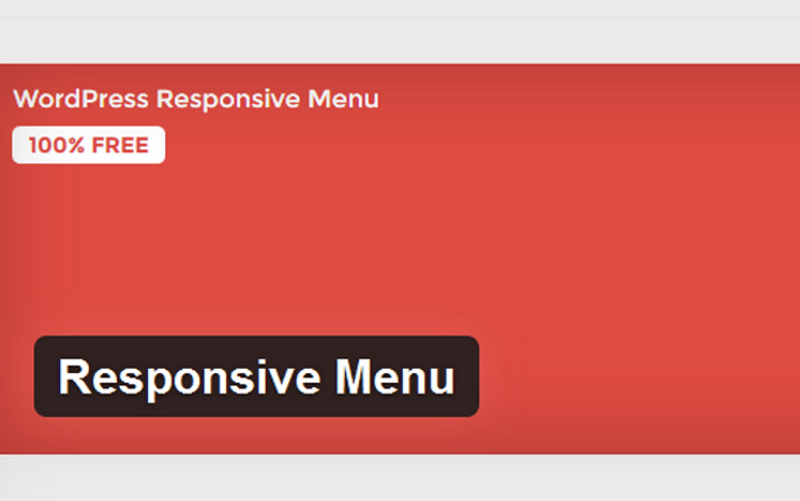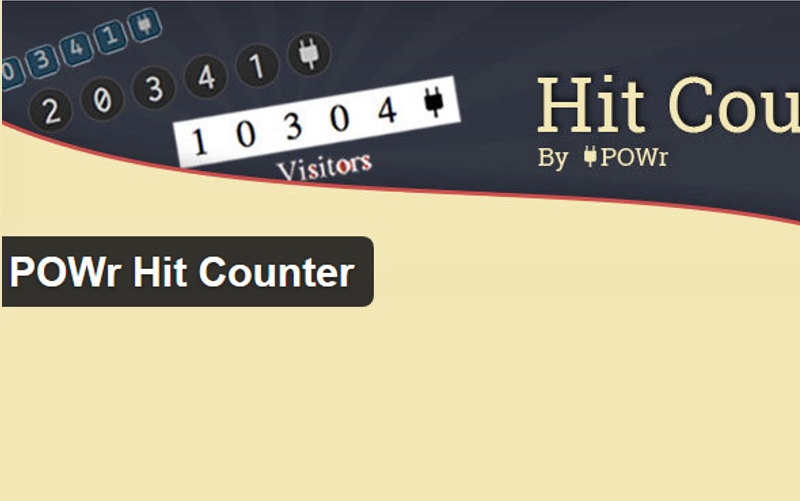With WordPress, there are a variety of ways you can display the multitude of contributors that operate on your site. If you are the only one, then you may prefer to utilize the additional functionality of these plugins by connecting your profile to your various other social profiles. Google is known to connect well with other sites, adding additional Google power to your Google Plus profile and pretty much any other networking site you can think of.
Author plugins are a great way to brand yourself and your specific area of expertise. If you have ever looked on an internet search and seen a name that stands out to you, it is because they have taken the necessary measures possible for their blog to identify their name, image, with the content they curate. Here are some useful free WordPress author plugins you can install today to help get your name established on the web.
1. Fancier Author Box
With this plugin, simply integrate this attractive authorship box with any WordPress page or post to connect directly with your visitors. Add a short bio and increase your ability to engage with your readers on social networks. Fancier Author Box can connect with your Twitter, Facebook LinkedIn, Google+, YouTube, Company URL, Pinterest, and more. Display in custom post types and show the latest number of posts you have done on the webpage. Certain color elements can be changed to suit your preference.
2. Starbox
A great choice for those looking to integrate an authorship profile with a professional website that is compatible with HTML5, Social Media Profiles, and more. Customize your authorship box to sit at the top or bottom of your bar and find a multitude of new ways to engage with your readers with your content and those that curated it. This plugin works with WordPress posts, pages, and can connect with all major social media networks to include Klout, Vimeo, and more.
3. Co-Authors Plus
This is a great choice for those that have posts constructed by multiple authors. Assign a byline to custom post types, pages, or regular posts highlighting the contributors of your content. Add new guest authors and use the simple auto complete interface to assign writers to their individual posts.
4. Simple Author Box
With this plugin, more than 30 social profiles can be captured in your author box. Place at the end of your post, featuring your assigned gravatar, author description, social icons, and full customizable box to your theme design and style. This plugin works well with laptops, tables, mobile phones, and more helping to automatically insert your assigned box at the end of each post. All users can also manually insert the box into your template through way of the single.php or author.php page. Once installed, simple go under settings to the Simple Author Box submenu to make changes.
5. WP About Author
For those seeking a very easy plugin, the WP About Author allows you to incorporate a simple author bio at the end of each post. This plugin works right out of the box and connects automatically to your WordPress built in profile. Make minor customizations such as altering border styles, changing background color, display text and social icons, or change the size of your avatar.
6. Sexy Author Bio
This plugin is a great option for those looking to feature their social media profiles on the web. It is almost a requirement to make connections in order to build traffic. Missing out on these opportunities will hinder future opportunities in gaining clients and visitors. This is a plugin that connects all of your profiles with your author profiles. To operate, simply fill out the form with your social profile settings and connect to your WordPress profile to start boosting your authorship information.