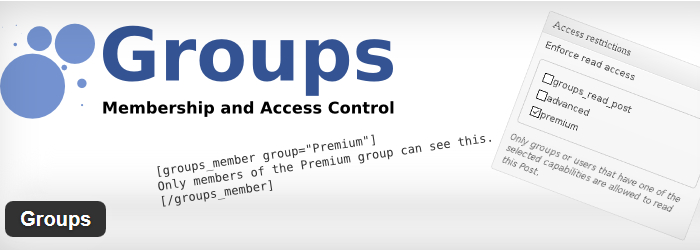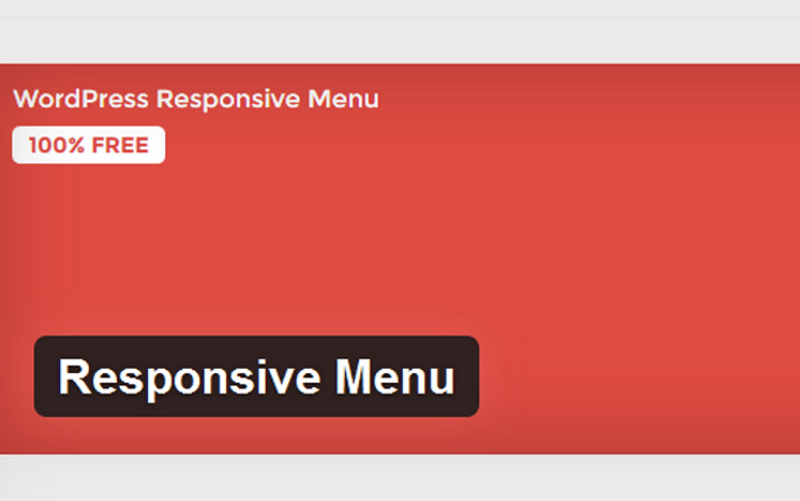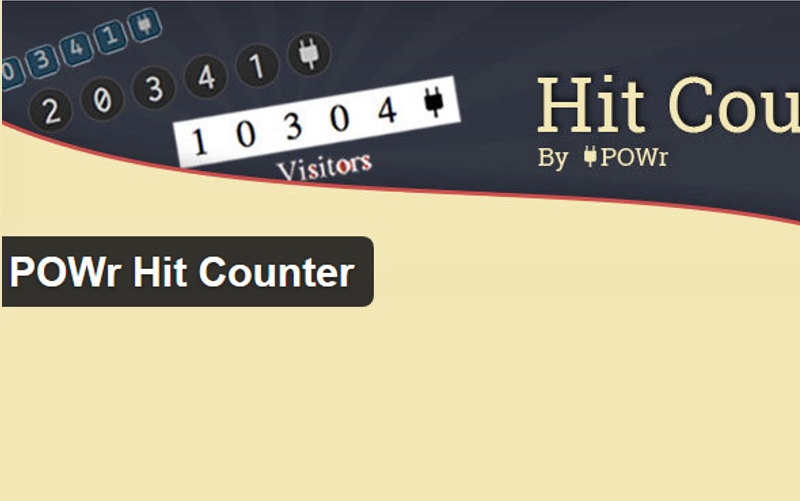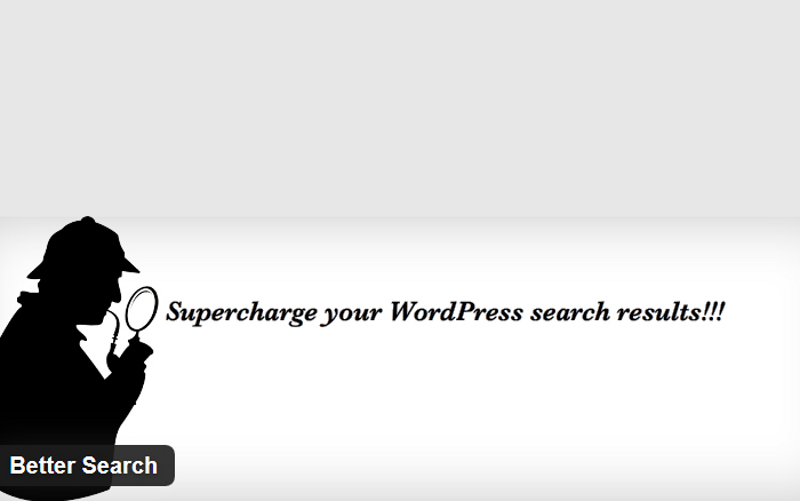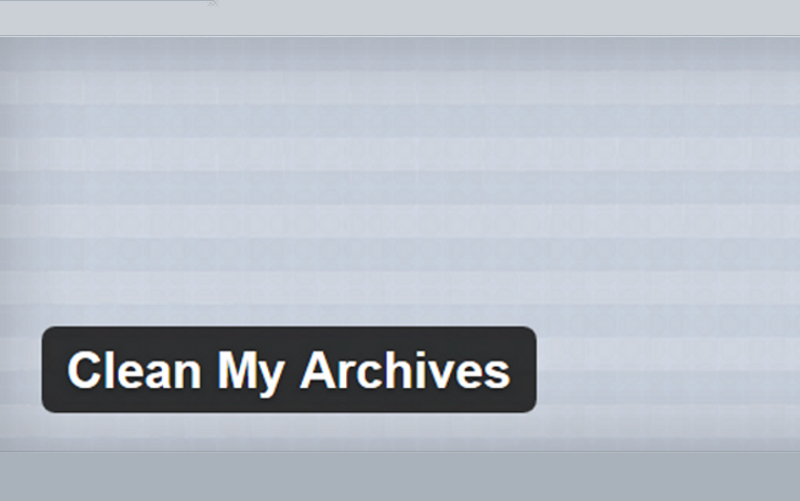These can and will vary a great deal in both style and use. There are plugins that work with social groups like Facebook and there are some that strive to make WordPress a full group based social site. It is really going to depend upon your needs and desires which of these plugins works within your site.
You should sit down and make a list of the features that you want and need and go from there. A website that is not built with a good plan to begin can get out of control quick and can turn into a mess within a short period of time.
1. Groups
This is a simple plugin that controls the navigation of your site through the use of groups. Content and pages can be accessed based upon a group membership. While this is a very simple plugin, it is really simply an extension of the permissions built into WordPress, it does what would take you hours of coding to accomplish.
What can be accessed upon your site is controlled by this plugin based upon the membership in various groups, which you control. It is that simple and if that is what you are looking for, then this is the plugin for you.
2. Buddypress
This is the end all and be all of the social site for WordPress. There are a number of plugins that work with this plugin to create nearly any kind of social site and it works well to create and maintain groups within your website. By itself, there is a powerful framework here that can do exactly what it is that you are looking for by creating the right structure and the right group architecture.
3. MailingGroup
This is a plugin that works within WordPress and with another plugin to maintain and use your groups when sending group emails. If you use any kind of group based plugin and find that it is lacking in the newsletter or group letter area, then adding this plugin will make it all come together. It is easy to use and easy to maintain. This plugin can work with the preexisting mail functions, so make sure that your WordPress site is configured properly to send emails. Use the settings in WordPress itself and the plugin will then use those settings.