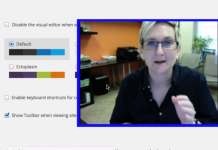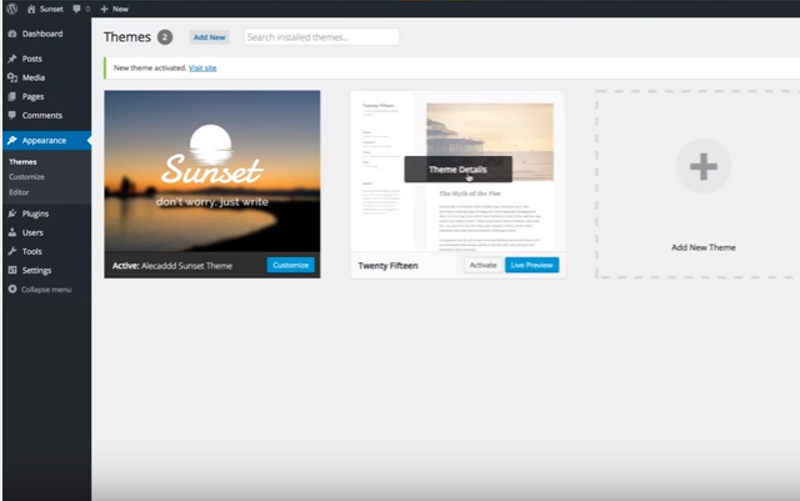It is without a doubt that WordPress is a powerful content management system. Others call it a web publishing system; it ranks as one of the best arguably the best. It has allowed businesses to acquire more customers from any corner of the globe by providing a platform to host websites and blogs. However, it cannot do much without the help of plug-ins.
It has over 23,000 plug-ins for all imaginable purposes your site may require. With advancement in technology, comes the challenge of understanding and applying it to bring out the best out of your site. It is for this reason that many WordPress users find plug-ins a challenge. To use them effectively, you must understand how to install, configure, as well as deploy the plug-ins.
Before we go any further, plug-ins are tools that work alongside the WordPress software. They essentially are small PHP scripts that enhance the core functionality of the main software. You have two options for downloading plug-ins to boost the effectiveness of your site.
• You can download them directly from the plug-ins page available on your admin’s dashboard and install them straight to your site
• Use an FTP (file transfer protocol) to upload the plug-ins on the required folders on your web server, which is a rather straightforward process that will give you little trouble even for a newbie.
Here is a guide to assist you to understand and use the WordPress plug-ins and enjoy the extra functionality they bring for your site.
Keep Them Updated
For better functionality, you ought to know when to update the plug-ins on your site. This will reduce the risk of your site from becoming slow. With each update, the developer offers a tutorial on the new functionalities they will bring to your site. They also enhance the security of your site ensuring that they will ride the wave when a WordPress and other plug-ins get an update.
It is upon you to check for updates, and remove any plug-ins that has not had an update. The out of date plug-ins could be a source of security bleach that malicious hackers could use to cripple your entire site.
Remove Deactivated Plug-ins
Many people make the blunder of disregarding the deactivated plug-ins on their sites. The truth is that they are still live on your site running in the background. Check that even the deactivated plug-ins receives updates at least once a year.
Ensure that you get rid of the deactivated plug-ins on your site, because your site becomes susceptible to compromise by being a graveyard of plug-ins that you never use. Keeping your site clean and tidy will help you monitor the site better and faster.
Backend Plug-ins
There are plug-ins that helps in the functionality and management of the backend part of your site. Common practices in the modern age dictate that they need deactivating whenever they are not in use to reduce the strain they might have on your site’s resources.
Every active plug-in on your site ought to be benefiting fully from it. Else, deactivate each one that fails to offer service to the site for most of the time.
Plug-ins Number
Of the over 23,000 plug-ins available and more in the pipeline, it does not matter how many you have installed on your site. As pointed out above, a plug-ins is simply PHP scripts made of code. You can add a similar code with the functionality in your functions.php file with the same effective functionality of a plug-in.
Do not fret about the number, rather, be concerned with the resource intensiveness as well as how solid the code of your plug-ins. It is better to have multiple lightweight plug-ins than a heavyweight plug-in that does not effectively utilize the resources on your site.
The more plug-ins you have installed on your site does not necessarily translate to better functionality. It actually increases the risk of two or more plug-ins that will eventually conflict with each other. Aim to have quality plug-ins on your site and keep the numbers as low as possible to ensure that the backend configuration remains as simple as possible.
Premium Plug-ins
Premium is always best right, wrong. In the modern world, many individuals perceive cost with value. There are free plug-ins that offer more value than most of the premium plug-ins. Do a background investigation on the reputation of each developer for every plug-in you wish to install. With the help of various online sources, you can learn of top-notch premium and free plug-ins that will increase the functionality of your site.
Be an active member of the WordPress community and take note of the reviews your fellow community members. Those developers talked in a positive light are the ones to get your plug-ins from whenever you need one.
Conclusion
Thus far, you are equipped to know how WordPress plug-ins works. You are now in a position to do anything you like with your site. No matter the developer, there is a plug-in to meet your functionality needs.