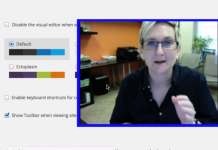Each and every single hour of every single day, more the 7.5 million attacks occur on WordPress websites all over the world – and the frequency of attacks is only continuing to ramp up on an almost daily basis.
With hundreds of millions of websites running the most popular open source CMS platform on the planet in WordPress, it’s easy to understand why so many different sites are under constant attack. Cyber criminals are always looking for ways to take advantage of exploitable holes in security, and when you find a single exploitable hole in the security of a CMS like WordPress it means that hundreds of millions of websites are vulnerable and easy to attack all at once.
And while there are a variety of different tools available to scan for security flaws, security holes, and potential security vulnerabilities in your WordPress installation, very few WordPress setups are identical to any other – especially when you add in the potential for customizations to be made to the WordPress code, add-ins and plug-ins changing the functionality of these websites, and a whole host of other changes that can be made that open up new vulnerabilities most people never would have even expected to exist in the first place.
This is why it is so important and so advantageous to run regular WordPress security audits on a routine basis. Only through a proper security audit are you going to be able to better understand exactly what’s going on “under the hood” of your WordPress installation, and it’s the only way to get out in front of potential hacks and security flaws before they get exposed and taken advantage of.
To better help you with your security solutions in WordPress, we’ve put together this quick guide to assist in streamlining a security audit that actually works. Take advantage of the inside information we include below and you’ll be able to more effectively protect your site and your visitors from those that would love to wreak as much havoc as possible.
Let’s dive right in!
Determining whether or not your site is actually vulnerable to attacks in the first place.
The main thing that this security audit is going to do is help you to determine whether or not your website is actually vulnerable to attacks in the first place, and then show you where the security flaws exist so that you can patch them up and create a more secure solution with your WordPress installation.
The truth is that there is always going to be some form of vulnerability that your WordPress website is exposed to, just because the nature of the WordPress solution in the first place and the internet as a whole. Hackers all over the world are ALWAYS going to be looking for ways to exploit CMS solutions and websites in general, and they are always going to be working to find ways to crack into places they do not belong.
By taking advantage of regular security audits, however, you’ll be able to protect yourself as much as possible and hopefully stay out ahead of these attacks.
Cover All Of The Basics
Right out of the gate, you’re going to want to make sure that your security audit covers all of the fundamentals of security.
We of course are talking about:
• Improving any passwords that are weak and easy to break
• Changing administration usernames from “admin” or “administrator” to something more unique
• Finding any plug-ins or themes that may represent a security issue
• Changing database prefixes rather than using the defaults to avoid security flaws
• Taking care of properly adjusting file permissions
• Disabling plug-ins and disabling theme editors that could pose security risks and are outdated/abandoned
…And that’s just the tip of the iceberg!
You’ll also want to make sure that you’re using unique passwords across the board, that you revoke priority access for anyone no longer associated with your websites, and that you routinely check your login data and any website logs to determine whether or not specific resources are being access when they shouldn’t be.
Make Sure Your Server Is Being Audited As Well
The WordPress installation that you have set up on a web server is going to provide you a tremendous amount of opportunities to perform your security audit, but you’re also going to want to make sure that you are auditing your server for security issues as well.
Depending upon the kind of server set up you already have, you’ll either have little to no ability to change the server security setting (shared servers) or at the opposite end of the spectrum you’ll have complete and total control of your server security settings (dedicated servers and VPS solutions).
There are a variety of websites and web services out there that can help you to scan your server and your WordPress installation to find vulnerabilities and help you patch them. These are definitely worth taking advantage of, even if you have to pay a little bit to utilize their services.