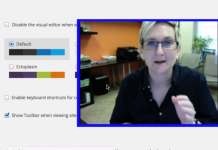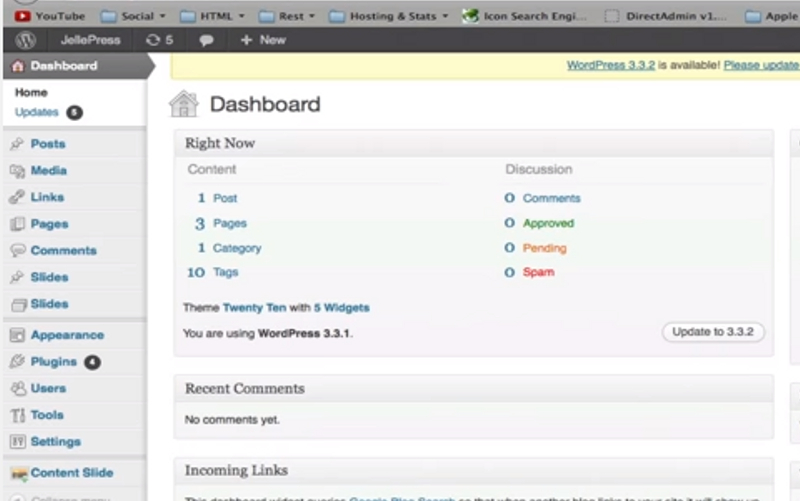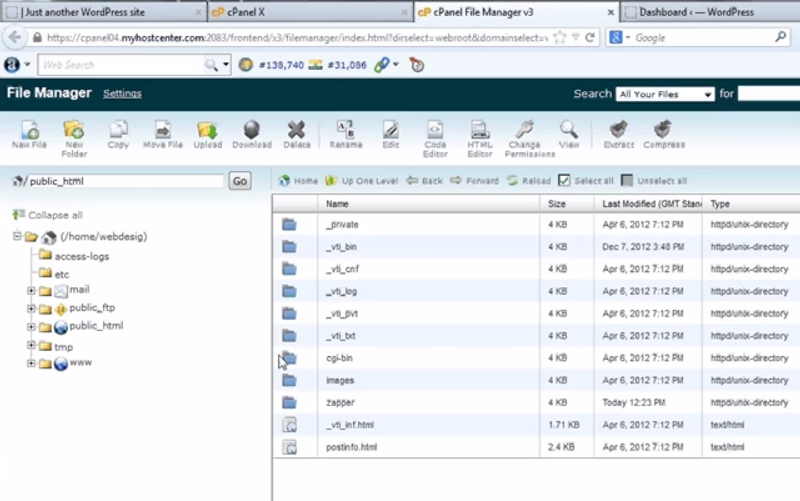Quickly imagine the following scenario: You are visiting a website. You are reading some content. About five sentences in, some pop-up or landing page link appears. These pop-ups or landing pages are generally used to promote free products. All you have to do is enter your email address. In some cases, these pop-ups will be from the websites themselves, offering you the opportunity to sign up for their mailing list.
If that scenario sounds familiar to you, then you have already dealt with a squeeze page. The concept is fairly simple. At the same time, while some find squeeze pages to be a little annoying, the truth of the matter is that they can be quite effective. In terms of something like how to create a squeeze page in WordPress, there are a few things that you will want to keep in mind.
Understanding The Purpose Of A Squeeze Page
The name “squeeze page” suggests a couple of different possibilities. In the first place, it can refer to the fact that someone is being intentionally “squeezed” through sales funnels to landing pages. In the second place, it can even refer to the fact that someone is trying to “squeeze” your email address out of you. While squeeze pages can initially strike someone as annoying, a closer look often reveals something quite pleasing. By simply giving out your email address, you can receive something along the lines of a free eBook, or some sort of immensely useful download.
If you are planning to utilize squeeze pages, the first thing you need to have is something worth giving away. You can’t simply offer a link to a video that people can already see on their own. You certainly don’t waste anyone’s time, or give their information away to a third-party. You may want to promise the second point on your squeeze page. You will want to give someone something they can really use. Furthermore, it has to be something they can’t find through any other channel. The last thing you will want is something that can be sent via email fairly easily.
Creating Your Squeeze Page
Your squeeze page needs to deal in strong language. Free information can be found in dozens and dozens of different places online. Why is your eBook or other special offer worth the trouble of giving out a personal email address? What is essential about this information? You need to address any potential questions your visitors might have. They need to know without question that giving you their email address is not something they are going to regret later on.
In order to create your squeeze page, it is important to define the crucial elements. These elements are going to include the design of the page, to be sure. One of the nice things about creating squeeze pages is that you are talking about a fairly straightforward concept. Because you are talking about such a straightforward concept, your design is going to be pretty straightforward, as well. You want to emphasize simplicity. Certainly, you are going to want to make the signup form as simple as possible. You don’t want to demand too much from your readers at the beginning. Doing so can turn them off in a hurry.
You should also make sure you are pleased with the format. You can make your homepage the squeeze page. However, what people generally prefer to do is create their squeeze-page as a popup. If you decide to go the second route, make sure the “X” is easy for the user to see. This is the option that you are going to give them to opt-out of the offer. Make sure they can easily spot and use this opt-out.
Simple Squeeze Page Creation Tips
One of your first options for creating squeeze pages is to work with a particular theme for squeeze pages. This one-page site is extremely simplified, but it gives you complete functionality with WordPress. At the same time, SqueezeMe allows you to understand the basic process of creating your own squeeze page. This is a good place to start, in terms of creating a squeeze page that you will actually want to put towards some sort of process.
Current is another theme that you are going to want to check out. This theme offers Page Builder integration, and it gives you a simple drag-and-drop ability that will have you creating what you want to create in hardly any time at all. Like SqueezeMe, Current comes with the benefit of being something that almost anyone can use. This includes people who do not have a ton of web design experience. Simple Newsletter Signup and Estare are two more themes that you will want to research further.
In the end, research and explore your options carefully. This is a wonderful opportunity to build up invaluable professional email contacts.