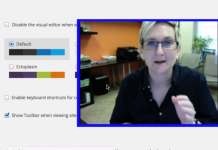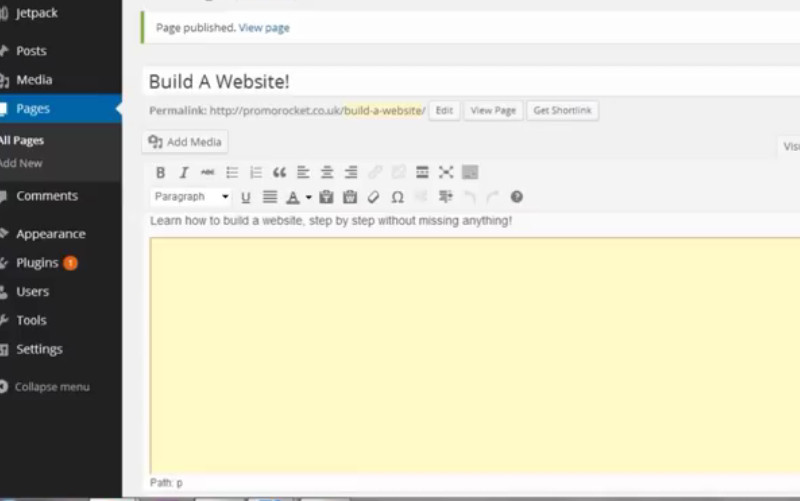As the owner or admin of a website, you should be able to control whatever content gets uploaded and thus displayed. While you can exercise absolute control pertaining to the website content, you have very little control on the comments or activities of the users. Presuming that a blog will always have a comments section or a forum that is open to random visitors or registered users, or both, a website owner, blogger or admin would have to moderate the comments and other activities. One way of doing it is using a WordPress comment blacklist.
What is a WordPress Comment Blacklist?
WordPress comment blacklist is a feature, typically available in ‘Settings -> Discussions’ which can be used to block any type of word, content or comment that you think is undesirable or you just don’t want it on your blog, site, forum or in any discussion. From abusive words to mentioning certain keywords that you think will be unpleasant on your site, from spammers loading up the comments sections using certain types of content to people simply ranting cusses, you can control what is being posted in the comments sections of the blog.
The WordPress comment blacklist works in a simple manner. You create the blacklist. You load it up with the words that you don’t want to see in your comments sections and those comments that will have any word or more as stated on the blacklist will be flagged right at the time of upload. The comment will not come up for review, it will not get published on the blog and there will be no notification whatsoever. The comment will get deleted immediately and even the user will not realize why the comment isn’t on the blog. All such deleted or nuked comments are stored as spam in the database. So you do get access to the kinds of comments that have been blocked by the WordPress comment blacklist.
The Problem with WordPress Comment Blacklist
Apparently, the blacklist is a wonderful feature. If effective as it should be, then you would never have to deal with abusive users or spammers. You can be safe. You may even protect your site and your followers by staying away from shady links or any suspicious comments that come with links that are a surefire gateway to viruses, malware, spyware or one of the many dangerous things out there.
But there is a problem with such a blacklist. Whichever words you have on this list, any comment that contains the word, even in a pleasant sense or a larger word that contains the word in it, such comments will get blacklisted too. For instance, if you have blacklisted the word ‘ass’, for obvious reasons, then you are staring at blacklisting all comments that have the words ‘assess’, ‘assessment’, ‘assembling’, ‘assumption’ and many more. The blacklist or any tool that you use to facilitate the comment blacklist will not exactly check if that is the word in entirety and there is no provision to use spaces after the exact word or any special characters. That is because such provisions will room for maneuvering the blacklist and it would defeat the whole purpose.
You must be very careful while choosing words for your WordPress comment blacklist. You don’t want the comments section to be a prohibited zone with a blanket ban on certain word series which have a few letters in a certain order. It is quite possible that a few common words on the blacklist will compromise the whole purpose of participating in discussions.
Necessity Vs The Options
Using the WordPress comment blacklist is at times a necessity. When you have random users registering and commenting, when you have little control over the content and when there are some users who can get rather vicious online, you need the blacklist. Having the power to absolutely ban some rather harsh and socially unacceptable words is a good thing. But moderating the content is a better option.
Blacklists don’t redact words. Had that been the case then it would have been better. Removing whole comments and that too when some words may not exactly be the words that have been blacklisted shifts the focus to moderation. You can moderate all comments. Have a section of trusted or old users whom you can add to the un-moderated section. You can continue to moderate new users and then add them to the trusted list over time.
If you use a WordPress comment blacklist, make sure you use a good tool. There are free tools or plug-ins and there are high end solutions. Depending on what type of blog you are running and how you monetize it, you should consider using a failsafe system. Else, you may have a blacklist and yet comments having such words may surface on your blog.