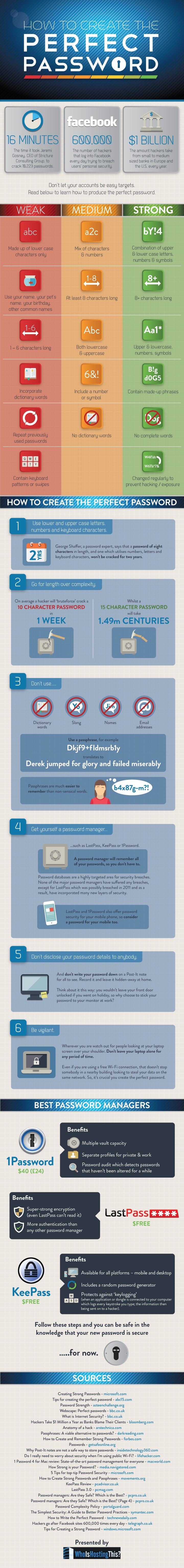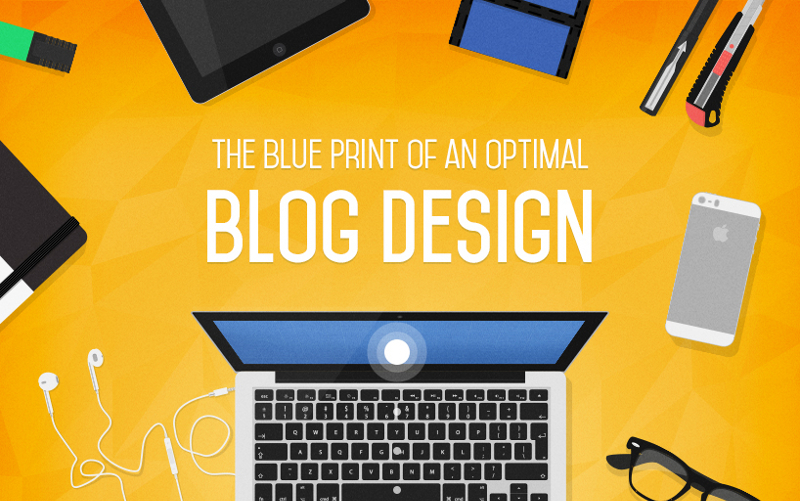Access security to your website is instrumental to prevent your blog from becoming victims of hacking, malware, and viruses. Review the following key components for creating safer WordPress passwords. These strategies will help to protect you against future threats while adding an extra sense of security to your blog.
1) Length Is Key.
When it comes to the security of your password, length is more important then complexity. The big caveat to this is that length is better then complexity as long as the password you choose is not simplistic, like “mynameischarlie.” If you do not want to go for length, then consider the 8-digit password. According to cryptology expert George Shaffer, if you have an 8-digit password that includes a number, letter, and keyboard character, then you are safe for at least two years.
.2) Know What You Should Not Use.
Individuals trying to break a security key will use every possible variation of symbols to unlock your information. The more symbols there are, the longer this process will take. This is the reason why length is greater then complexity. In addition, this means that you should not use things that can be indexed and then quickly scanned through. For example, using Email addresses, names, slang, and dictionary words will not secure your information as well as random letters and numbers.
3) Be Vigilant When Putting Your Password Information In.
Are you reading this in your home or at a coffee shop? How many people can see your computer at this moment? Can people see your computer from outside the home? What network are you on, and who has access to it? Be vigilant every time you put your password in. Do not leave your password information written down. In addition, never leave your laptop alone for any amount of time. One thing you should consider is using a password manager. Designed to remember your passwords, the password manager requires only a single password to access all other passwords you are using. While some products like Apple come with this automatically under utilities, you can also find software online that can serve this purpose as well.
4) Change Your Password Frequently.
It is recommended that you change all of your passwords monthly. By doing this, you dramatically increase your security in case your information is partially hacked. In addition, do not use the same password for more then a single thing. If you use the same password for more then one thing, then a person can access all of your private information and accounts in no time at all. Don’t let this happen and spend some time memorizing passwords. If this proves to be to difficult or you have too many passwords, then consider getting a password manager.