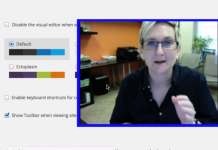WordPress is easily the most robust yet flexible and adaptable Content Management System (CMS) for building websites, blogs, and other online platforms that exists today.
Acting as the foundation and the backbone literally hundreds of millions of websites all over the world, this amazing piece of open source technology gives everyone – EVERYONE – the opportunity to build professional websites and online platforms that look gorgeous and can accomplish amazing technical without having to have technical background specific skills in web design or web development.
Completely separating the “bones” and structure of your website from the content, which allows you to change the overall look and feel of your website without having to completely change your content at the exact same time, this CMS started off as a blogging platform but has grown into something else entirely.
But that doesn’t mean that WordPress has abandoned its blogging roots, either.
Tools like WordPress Categories and WordPress Tags allow this platform to act as a game changing solution in the world of blogging and online journalism, giving WordPress users complete and total control over how they share and how they categorize all of the content that they produce on their websites and web platforms.
When used correctly, WordPress Categories and WordPress Tags allow for the effortless and efficient organization of content and makes navigating a WordPress blog or a WordPress platform about as easy as possible your visitors (and possibly your customers). When used incorrectly, however, it’s really easy to make hash of both of these powerful tools – cluttering up your site and rendering it almost unusable.
Let’s dig a little bit deeper into both of these important tools so that you understand how to use them best going forward. Let’s dive right in!
Here’s how to know when to use WordPress Categories and WordPress Tags
Categories should be relatively simple and straightforward enough to figure out for most people, especially since Categories are how we organize information the “real world” on a pretty much daily basis.
In WordPress, you’ll want to think of Categories as the “big buckets” that all of your content can be grouped into. When different posts pertain to a specific and over arcing theme or element they should be placed into a specific category created for that exact purpose.
For instance, let’s say that you’re creating a blog about cooking and coming up with new and inventive recipes. As far as your “big buckets” and Categories are concerned, you might want to break everything into main ingredients used or the type of meal that you are producing – Breakfast, Lunch, and Dinner for example.
From there, you then use your WordPress Tags to further delineate different recipes from others inside of those big buckets and Categories, really allowing you to have complete and total granular control over how you effectively categorize and catalog all of the content that you post on your site.
A recipe under the category of “Breakfast”, for example, may carry a number of different Tags that include “eggs, bacon, toast” while another recipe under that same “Breakfast” category may carry completely different Tags that include “pancakes, whipped cream, fruit”.
They would sit in the main category together, but with individual Tags you’re able to have a much more granular approach to finding exactly the kind of related content you are after across individual Categories and all Categories in general.
Making the best use of WordPress Categories and Tags
At the end of the day, you’re not only going to want to utilize these tools on your website for human consumption – making your content easier to find, easier to research, and easier to consume – but you’re also going to want to you WordPress Categories and Tags to boost your search engine ranking as well.
Both Categories and Tags that are created with search engine optimization in mind can do double duty acting as library management to for the people that visit your website and as powerful search engine ranking boosters when Google (and the other major search engine networks) shows up on your website to scan your property with its search engine spiders.
Categories that relate to the specific keywords you are looking to rank for, as well as individual Tags that have to do with the same keywords, are going to give your content an extra boost in search engine optimization department that simply wouldn’t have existed otherwise.
Remember, search engines are optimized based on one thing and one thing only – providing people (real people) with the most relevant information for the searches that they are making at that particular point in time. The more you can do to illustrate just how relevant your content is to the specific keywords you are after, the more relevant your content is going to be seen by the major search engine networks – and that’s the fast track to success in search engine optimization today.